Introduction

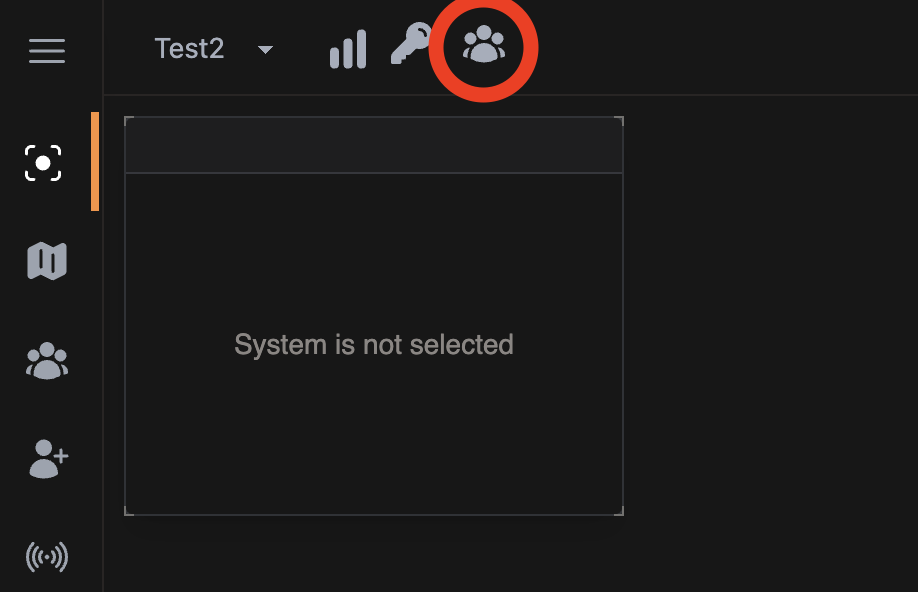
This page displays only currently active characters — those who have the map page open in an active browser tab or window.
Key Use Cases:
- Identify active pilots on your map
- Monitor user activity and access level
- Manage tracked status to stay within subscription limits
👤 Character Grouping by User
Each user may have multiple EVE Online characters authorized. On this page:
- Characters are grouped under their owning user
- Admins can easily see which characters belong to the same person
- Useful for distinguishing between multiboxers or corp mates sharing access
📋 Character Info Displayed
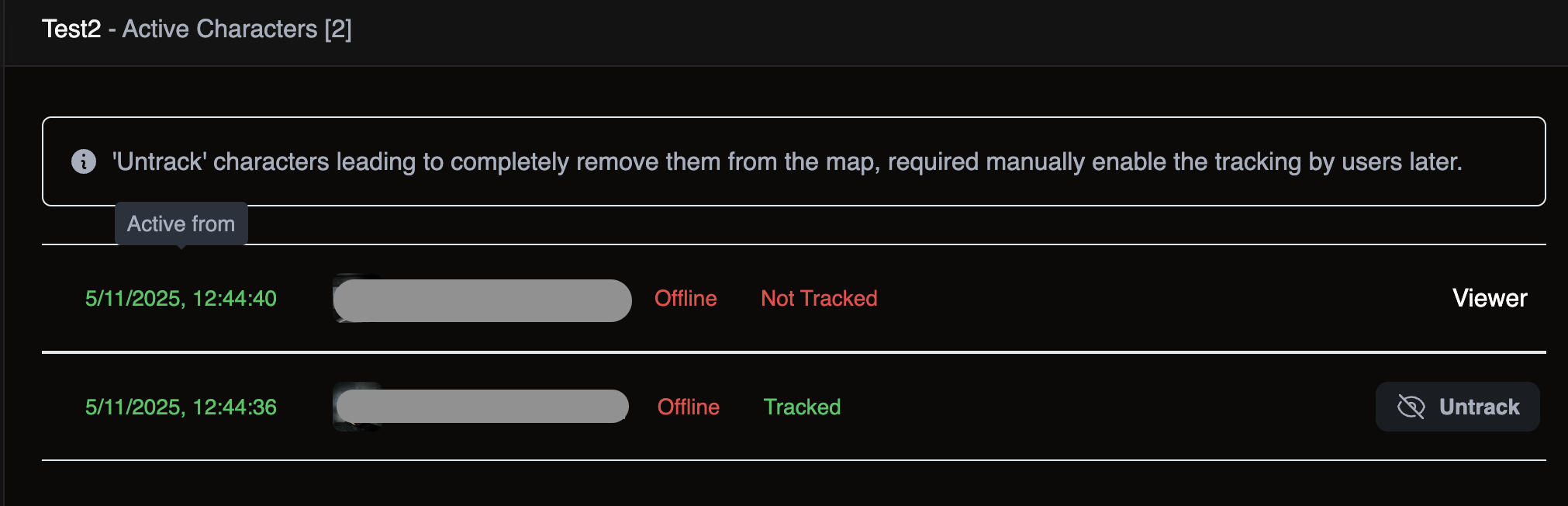
Each tracked character on this page includes:
| Field | Description |
|---|---|
| Active From | Timestamp indicating when the character opened the map (based on real-time browser tab activity) |
| Character Info | Character Name, Corporation, and Alliance |
| Tracked Status | Whether the character is being actively tracked on the map |
| Online Status | Online/offline status (in-game) |
🔧 Admin Actions
Map owners and administrators can:
- ✅ See viewer-only access: Identify characters who can view but are not being tracked.
-
🚫 Force Untrack characters:
- Stop tracking & remove characters from map.
- Useful to stay within your character limit or reset tracking manually.
- Note: The user should re-enable tracking later if needed manually in map tracking settings.
🛑 Notes & Recommendations
- A character is counted toward the Characters Limit of the map’s subscription only when tracked.
- Tracking begins as soon as the character opens the map page in any tab/browser.
- Closing all tabs with the map automatically stops tracking for that character (after a small period about 15 minutes).
- This system ensures you always have a live (tracking data automatically updated every 30 seconds), accurate picture of map usage across your team.
By using the Map Active Characters page, admins can efficiently manage map activity, maintain security, and optimize performance across their team or alliance.
Fly safe,
The Wanderer Team