Introducing Map Default Settings
A Better First Experience for Your Map Users
We’re excited to announce a new feature that gives map administrators more control over the user experience: Map Default Settings. This feature allows map admins to configure the default settings that new users will receive when they first access a map.
The Challenge
Previously, all new users would start with the same hardcoded default settings, regardless of the map they were joining. This one-size-fits-all approach meant that:
- New users often had to spend time configuring settings to match the map’s intended use
- Map administrators couldn’t optimize the initial experience for their specific mapping needs
- Training new members required explaining which settings to change
Different mapping groups have different needs. A wormhole mapping corporation might want different default widget layouts than a nullsec alliance. A small gang PvP group might prioritize different information than an exploration-focused team.
The Solution: Customizable Default Settings
With Map Default Settings, administrators can now:
- Configure their ideal settings - Set up the map interface exactly as they want new users to experience it
- Save as defaults - With a single click, save these settings as the default for all new users
- Provide consistency - Ensure all new members start with the same optimized configuration
How It Works
For Map Administrators
Setting up default settings is simple:
- Configure your map settings to your preferred state
- Open the Settings dialog and navigate to the ‘Admin Settings’ tab
- Click “Save as Map Default”
That’s it! Your current settings are now saved as the default for any new user accessing your map.
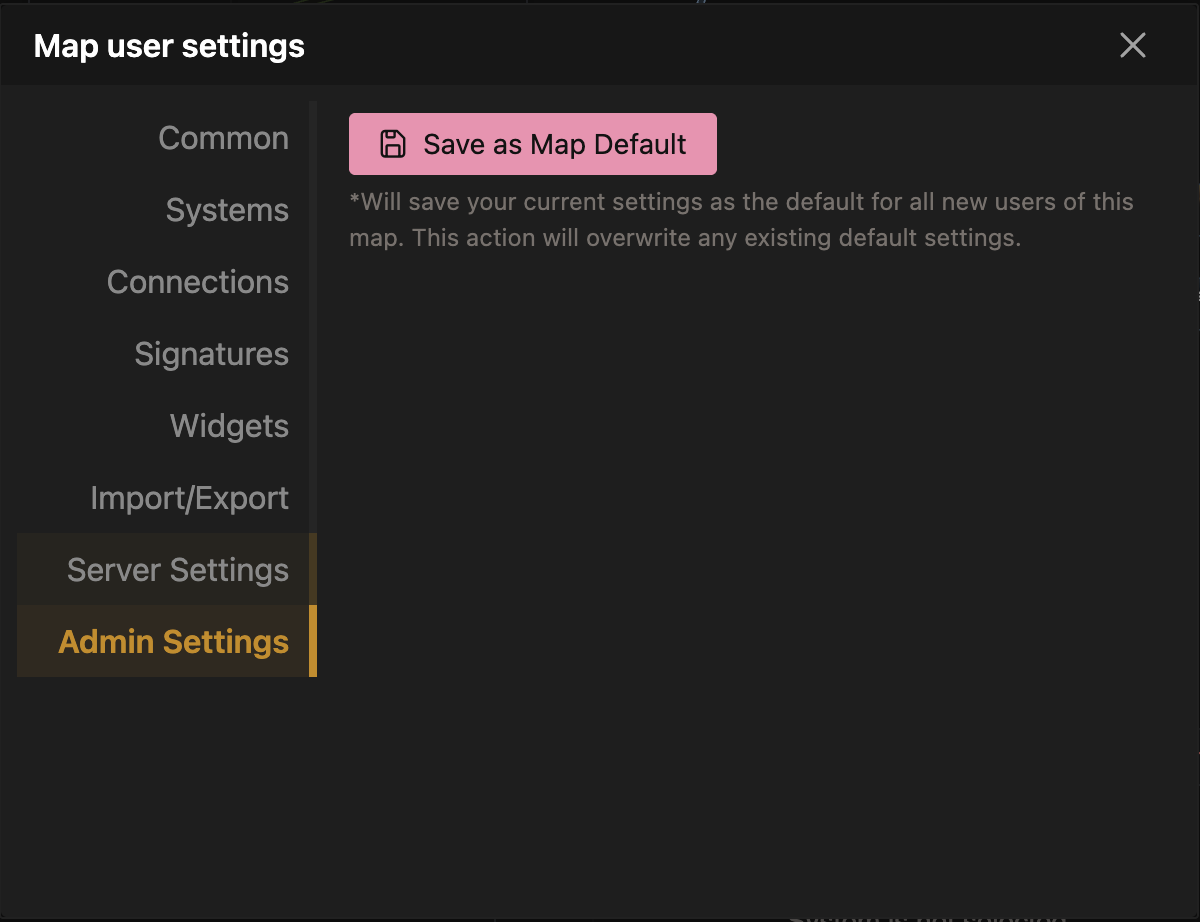
For New Users
When a user accesses your map for the first time:
- The system checks if they have existing settings for this map
- If not, it automatically loads the admin-configured defaults
- The user starts with an optimized configuration from day one
- They can still customize settings to their personal preferences
Sync with Default Settings
We’ve also added a complementary feature: Sync with Default Settings. Any user can now reset their settings back to the map’s default configuration:
- Open Settings → Server Settings tab
- Click “Sync with Default Settings”
- Confirm the action
-
Settings are restored to:
- Admin-configured defaults (if available)
This is perfect for users who want to start fresh or have accidentally misconfigured their settings.
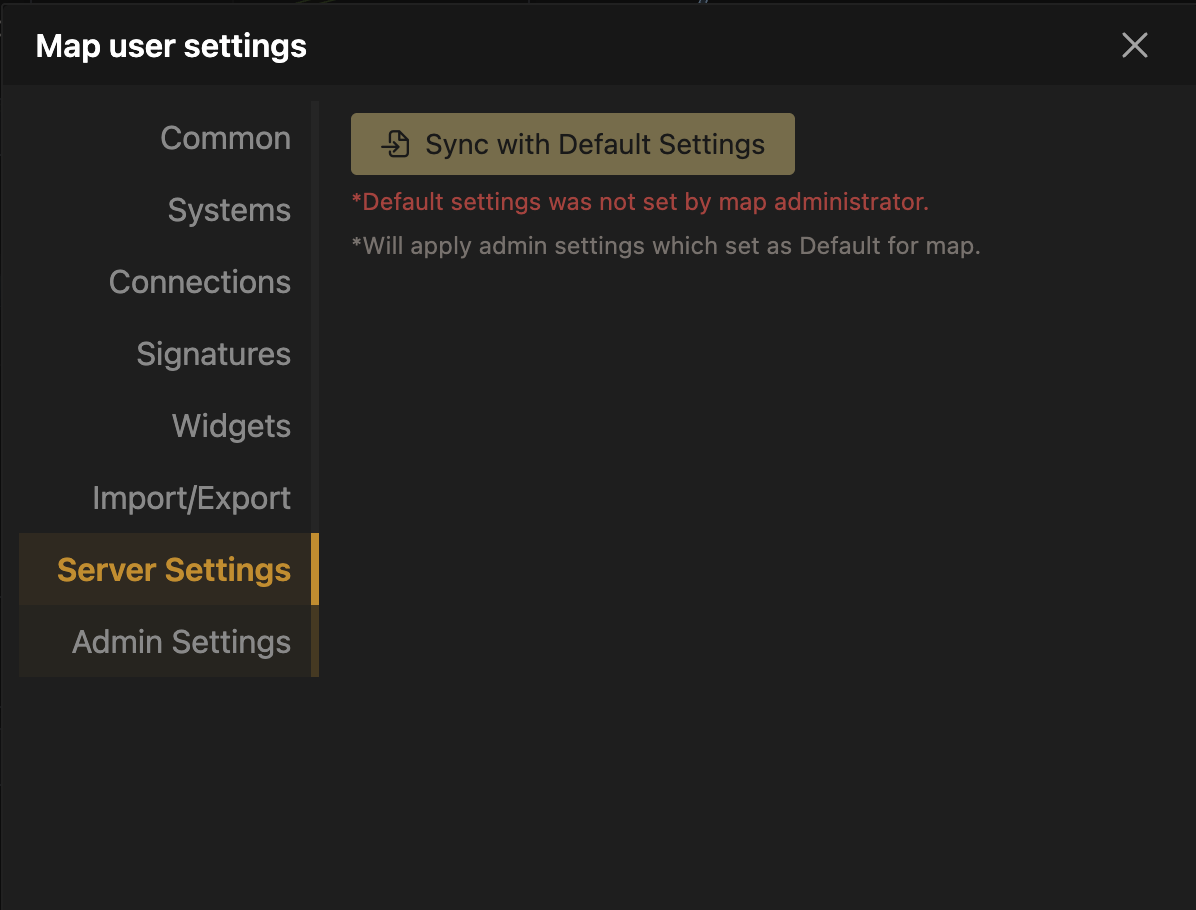
What Can Be Configured?
Map default settings include all user interface preferences:
- Widget Settings - Which widgets are visible and their default positions
- Kill Tracking - Default kill display options and filters
- Local Characters - How local pilots are displayed
- Signatures - Default signature widget configuration
- Routes - Route planning preferences
- Map Display - Visual preferences for the map itself
- Interface Options - General UI preferences
Security and Permissions
- Only map owners and administrators can save default settings
- All users can read and apply default settings
- Settings are validated to ensure they contain only UI preferences
- No sensitive data is stored in default settings
Coming From Other Mapping Tools?
If you’re migrating from another mapping tool, you can now configure Wanderer to feel familiar to your members:
- Set up the interface to match your previous tool’s layout
- Save as default settings
- New members will find a familiar interface waiting for them
Get Started Today
Map administrators can start using this feature immediately:
- Configure your ideal settings
- Save them as defaults
- Share your map with confidence that new users will have a great first experience
We hope this feature helps you create more cohesive and efficient mapping teams. As always, we welcome your feedback and suggestions for future improvements.
Thank You
Special thanks to our community members who suggested this feature and helped test it during development. Your feedback continues to shape Wanderer into the best mapping tool for EVE Online.
Fly safe, The Wanderer Team