
User Guide: Map Active Characters Page
This interface is essential for managing access and tracking behavior on shared maps, especially in large organizations.
-
#characters
-
#interface
-
#guide
-
#map
-
#security

User Guide: Instant Signature Deletion & Undo: A New Flow for Map Signatures
Learn about the new instant signature deletion flow, real-time updates, and the ability to undo removals in Wanderer maps.
-
#signatures
-
#deletion
-
#undo
-
#map
-
#realtime
-
#guide

New Feature: Map Duplication API
Introducing the new Map Duplication API that allows you to programmatically copy existing maps with all their systems, connections, and optionally ACLs, user settings, and signatures.
-
#maps
-
#duplication
-
#api
-
#guide
-
#interface

User Guide: Characters & ACL API Endpoints
Learn how to retrieve and manage Access Lists and Characters through the Wanderer public APIs. This guide covers available endpoints, request examples, and sample responses.
-
#acl
-
#characters
-
#guide
-
#interface

User Guide: Tracking Kills with the New zKill Widget
Stay informed about kills across New Eden using the zKill Widget.
-
#kills
-
#zkill
-
#interface
-
#guide
-
#map

User Guide: Managing Upwell Structures & Timers with the Structures Widget
Learn how to track structure information using the Structures Widget.
-
#interface
-
#guide
-
#map
-
#structures

Example: Map User Settings (from our community member)
-
#map
-
#settings
-
#guide
-
#interface
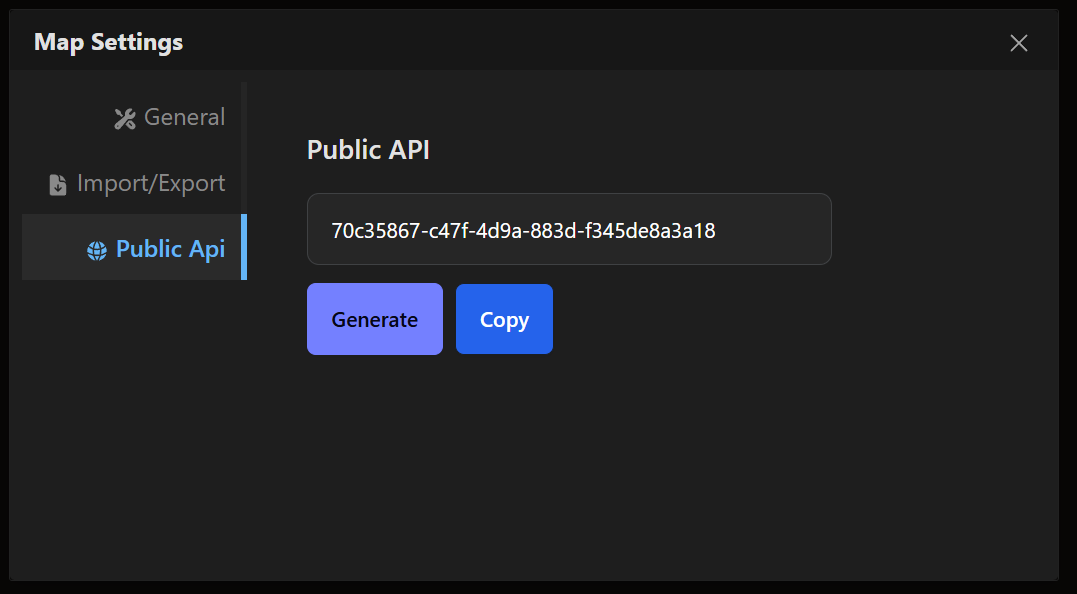
User Guide: Public API Endpoints for Map Data
Learn how to use the Wanderer public API endpoints to retrieve system and character data from your map. This guide covers available endpoints, request examples, and sample responses.
-
#map
-
#public-api
-
#guide
-
#interface

User Guide: Map Connection Info
This guide provides instructions on how to access and interpret connection information on the map. The connection info feature helps users monitor traffic between systems and estimate the mass of ships that have passed through a connection.
-
#interface
-
#guide
-
#map
-
#connection

User Guide: Map Features
Welcome to the guide on utilizing the advanced features of the map in our application. This guide covers a range of functionalities that enhance map usage, character tracking, system management, and navigation efficiency.
-
#interface
-
#guide
-
#map
-
#features

User Guide: Map Settings
Welcome to the guide on managing your map settings in our application. This guide will walk you through the various functionalities available to map administrators, including general settings, balance management, and subscription options.
-
#interface
-
#guide
-
#map
-
#settings
-
#subscriptions

User Guide: User Profile
Welcome to the guide on managing your user profile page in our application. This guide will walk you through the process of depositing ISKs to your Wanderer Balance, monitoring transactions, and reviewing invoices related to map subscriptions.
-
#interface
-
#guide
-
#user
-
#profile

User Guide: Characters
Welcome to the guide on managing your character list in our application. This guide will walk you through how to authorize new characters, refresh authorizations, remove characters, and switch between view modes.
-
#interface
-
#guide
-
#characters

User Guide: Map Audit
Welcome to the guide on using the Map Audit interface. This guide will walk you through accessing the audit page, filtering events, and understanding its purpose. Please note that the Map Audit Page is available exclusively to map administrators.
-
#interface
-
#guide
-
#map
-
#audit

User Guide: Characters Tracking
Welcome to the guide on character tracking for maps in our application. Follow the steps below to understand how to manage and utilize the character tracking functionality effectively.
-
#interface
-
#guide
-
#maps
-
#characters
-
#tracking

User Guide: Manage Access Lists
Welcome to the guide on creating an access list for your map. Follow the steps below to set up and manage access lists effectively.
-
#interface
-
#guide
-
#maps
-
#access-lists

User Guide: Manage Maps
Welcome to the guide on creating a new map in our application. Follow the steps below to create a map with all the necessary details.
-
#interface
-
#guide
-
#maps